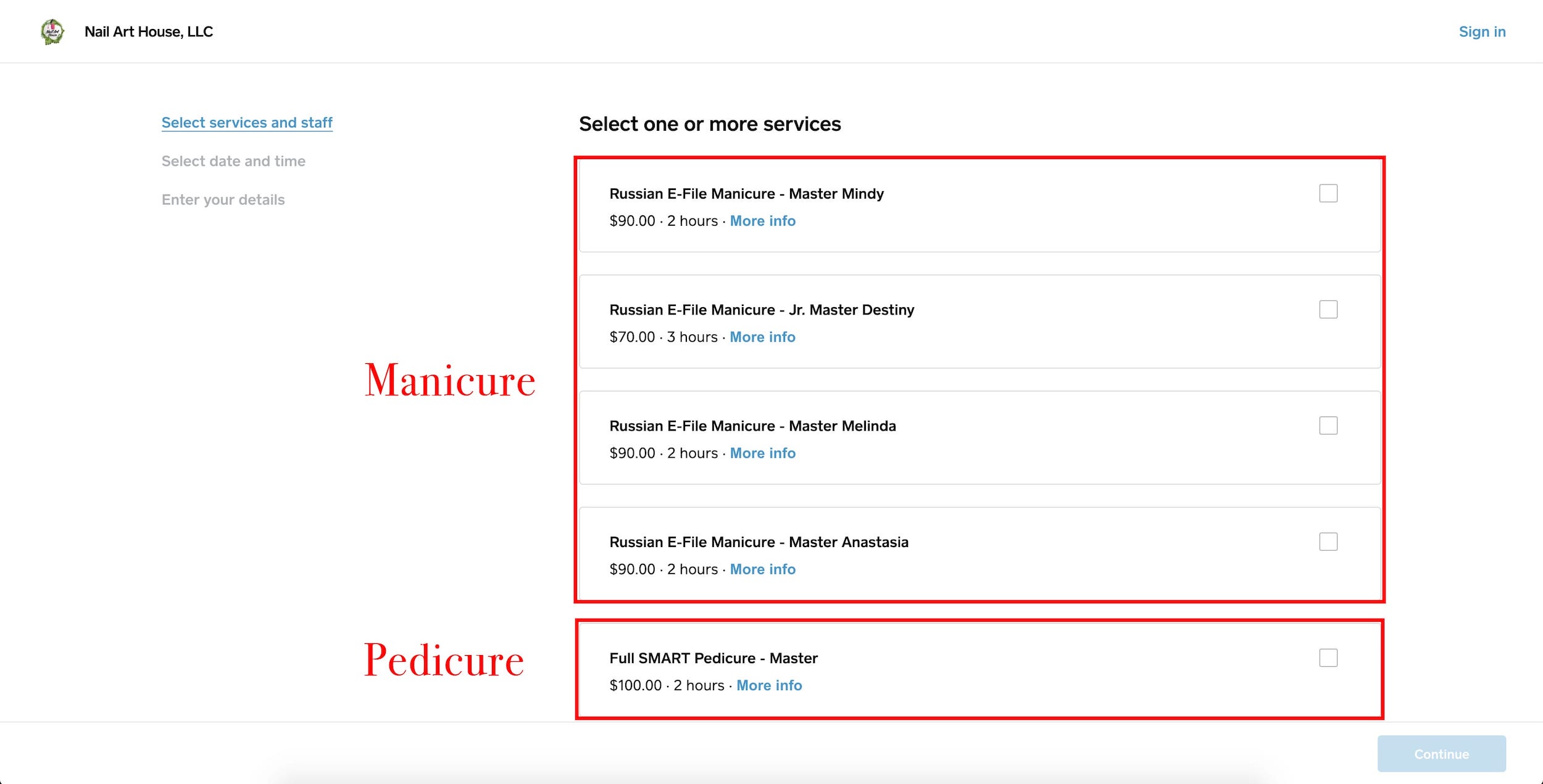Booking Instructions
1. Select a service:
Navigate to Square booking page and select one of the services with a nail master’s name at the time if you looking to get manicure, for pedicure scroll down and select desired pedicure type of service (please, see image below).
IMPORTANT: Be sure to select a service with one nail master at a time and NOT all three. Selecting all three will only show you dates where all three of our Nail Masters are available at the same time for three simultaneous appointments.
2. Select add-ons (optional):
Before clicking “Continue”, select any additional add-ons you’d like. Please be sure to select the same Nail Master for the add-ons that you chose for the main service. (For example, if you chose a manicure with Mindy, please select Mindy’s name when selecting an add-on service and not “any available staff member”.)
If you’ll be coming in with SNS (dip powder), acrylics, or gel polish on your nails, you MUST include the appropriate removal service in addition to your manicure so that we can ensure we have enough time for your appointment. Failure to do so may lead to us declining your appointment request.
We do not charge for our own product removal, so if you have our gel polish on currently, we do not require any add-ons for a removal.
If you would like nail art, you can select one or more of the following options:
-
-
- Glitter ombré
- Pearl powder (similar to chrome)
- French
- Ombré (solid colors)
- Sparkle, foil, stickers, etc. (this includes designs created with gel polish on top of the nail color as well)
- Stamping
-
NOTE: If you would like more than one finger with sparkles/foil/stickers/gel design, please include this in your notes. We’re aware that currently Square will not allow you to select more than one nail for this particular service, so please include how many fingers you would like nail art on so that we can ensure we have enough time for your idea. If we don’t, we will reach out to you and let you know.
Now click “Continue”
3. Select date and time:
See the calendar of the days and times the nail tech you selected is available for that entire service. If certain dates or times are not showing as available, it means that time slot is booked for that individual Nail Master, or that your selected services would be too long for the available appointment window.
4. Finalize your booking:
After selecting desired date and time, please fill out your personal information as well as credit or debit card information in order to complete your appointment booking.
When you go to finalize the booking of your appointment, please feel free to include any notes you’d like to send to us regarding your appointment. Please DO NOT request any price-altering services in the notes section that you did not already select.
If you have a specific design in mind that you would like AND you have selected the appropriate add-on service, you can include a note there. You’re also welcome to email us with inspiration photos to ensure we can create the design you’re envisioning!
5. Confirm your billing information:
After submitting your appointment request, please log back into your Square account , click “sign in” in the upper right hand corner (it may also appear as “menu” if you’re already signed in), then “view my profile” and “add a card” to your account.
We are unable to accept your appointment until this is completed. If you’re having issues with Square, please give us a call at 737-727-0087 during our front desk hours (Tuesday – Saturday, 9am-5pm) and we can take your card over the phone.
Billing information is required to hold your appointment due to our 24 hour cancellation/no-show policy. We reserve the right to decline your appointment request if your billing information is not updated.